Robot Vacuum Cleaner & Mopping for House usage.
Usage of ILIFE A20 Robot Vacuum Cleaner & Mopping for Home Cleaning
A robot vacuum cleaner and mopping device is a smart, time-saving appliance designed to handle both vacuuming and mopping tasks in your home. Here's how you can effectively use it for daily or weekly cleaning:
1. Setting Up the Robot Vacuum Cleaner
- Charging: Ensure the robot vacuum is fully charged before use. Place the charging dock in a convenient location, preferably near a wall, where the robot can easily return to recharge.
- App or Manual Control: Most robot vacuum cleaners come with an app that allows you to schedule cleaning times, monitor progress, and customize cleaning settings. Alternatively, you can use manual controls on the device itself.
2. Preparing the Area
- Clear Obstacles: Before starting, make sure the floor is free of any large obstacles like cables, toys, or furniture that may obstruct the robot's movement.
- Close Doors to Rooms: If you want to restrict the robot’s access to certain areas, simply close the doors to those rooms.
3. Vacuuming
- Start Cleaning: Press the "start" button or use the app to begin the vacuuming process. The robot will automatically detect the layout of the room, navigate around furniture, and clean dust, dirt, and debris from carpets, rugs, and hard floors.
- Modes: Many robot vacuums offer different cleaning modes, such as "Auto," "Edge," or "Spot Cleaning." Select the mode best suited to your needs. For example, use "Edge" mode to clean around the perimeter of the room or along walls.
- Dirt Detection: Advanced models feature sensors that can detect areas with more dirt or dust, adjusting cleaning intensity accordingly.
4. Mopping Function
- Attach the Mopping Cloth: Once vacuuming is complete, you can attach the mopping cloth or pad to the robot (if your device includes a mop feature). Make sure the mop cloth is properly fitted and slightly dampened with water or a cleaning solution.
- Start Mopping: Activate the mopping function either manually or via the app. The robot will follow the same cleaning path as it did for vacuuming, leaving floors sparkling clean.
- Adjust Mop Settings: Some robots allow you to adjust the amount of water dispensed during mopping. This is useful for different floor types, such as wood, tile, or laminate, to avoid over-wetting.
5. After Cleaning
- Empty the Dustbin: After each cleaning session, remember to empty the robot's dustbin to ensure optimal performance. Some models also have self-emptying capabilities, where the robot automatically empties its dustbin into a larger container.
- Clean the Mop Cloth: After mopping, remove and wash the mop cloth. This prevents dirt buildup and ensures that the cloth stays effective for future use.
- Store the Robot: Return the robot to its charging dock, ready for the next cleaning cycle.
6. Regular Maintenance
- Check the Brushes and Filters: Over time, the vacuum's brushes and filters may collect debris or hair. Clean these parts regularly to maintain optimal suction and cleaning efficiency.
- Monitor Battery Health: Ensure that the battery is maintained properly, and avoid overcharging, which could affect its lifespan.
Click here to purchase: Click here to purchase
Benefits of Using a Robot Vacuum Cleaner & Mopping Device:
- Time-Saving: Automates daily or weekly cleaning tasks, freeing up time for other activities.
- Convenience: The robot can clean while you're away, ensuring your home stays tidy without you needing to lift a finger.
- Thorough Cleaning: With advanced sensors and mapping technologies, the robot ensures that every corner of the room is covered.
- Multi-Functionality: Combines both vacuuming and mopping in a single device, providing a more comprehensive cleaning solution for your home.
By incorporating a robot vacuum cleaner and mopping device into your cleaning routine, you can keep your floors spotless with minimal effort, making home maintenance easier and more efficient.

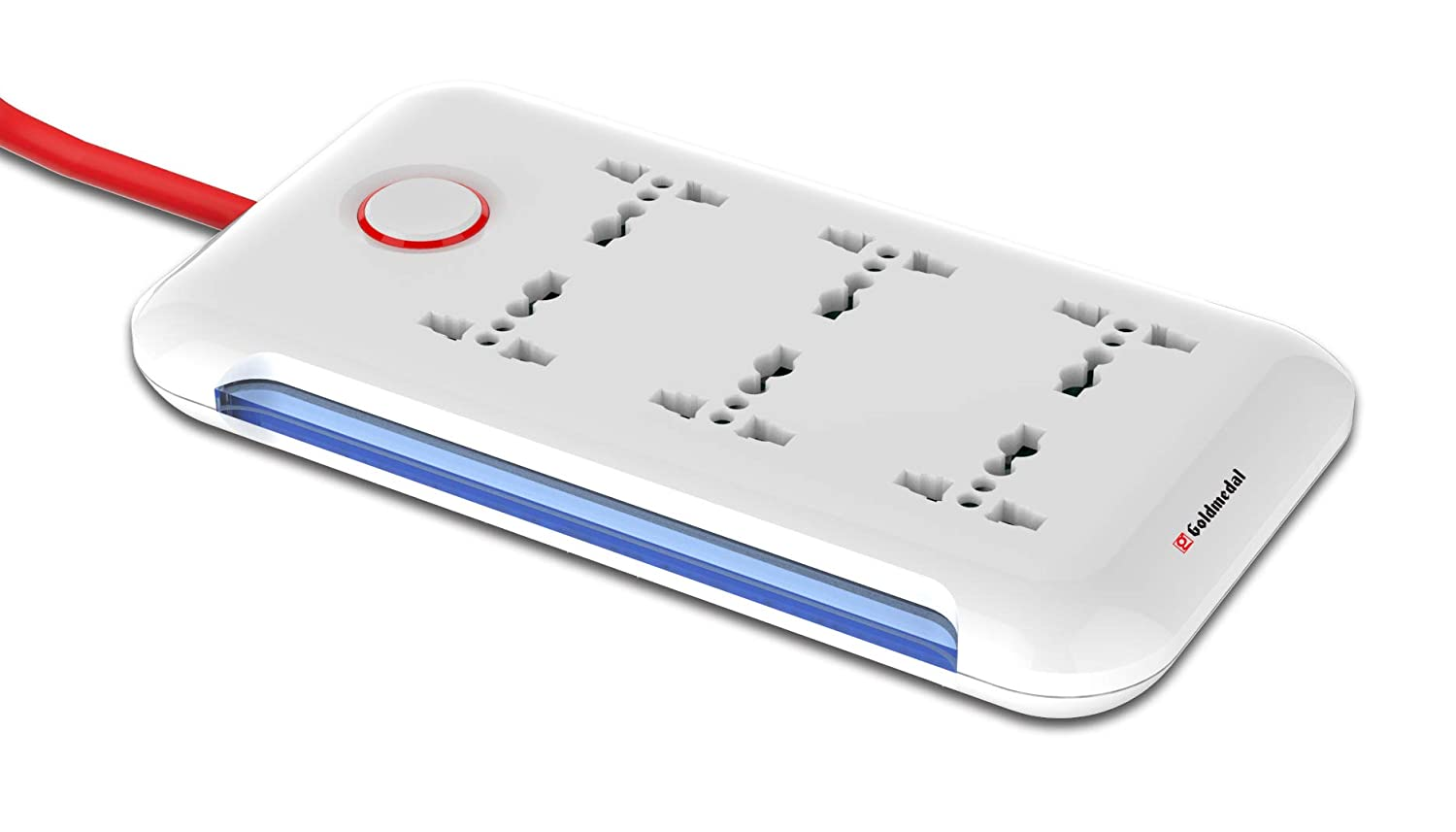
Comments
Post a Comment